WordPress Website Development Course
WordPress is a effective tool for creating and managing websites. It’s one of the most popular content management systems (CMS) in the world, used by individuals, small businesses, and large corporations alike to craft everything from straightforward blogs to complex e-commerce platforms. At its core, WordPress allows users to build and customize their sites without needing to learn complicated coding, making it accessible to everyone.
This course is designed to give you with the skills & knowledge needed to develop, manage, and effectively scale a WordPress website from the ground up. Whether you are a complete beginner interested in launching your first website or an experienced developer looking to enhance your WordPress capabilities, this course offers a comprehensive learning journey. Through step-by-step tutorials, hands-on projects, and expert guidance, you will learn how to use the WordPress platform, customize your site to fit your specific needs, and optimize it for both speed and security.
This course stands out due to its emphasis on practical skills and real-world application. You will not only learn how to use WordPress but also understand how to make strategic decisions during the website development process that ensure your site remains scalable and maintainable as it grows. This course covers everything from basic setup to advanced functionalities, including SEO optimization, security best practices, and e-commerce solutions with WooCommerce.
Enroll and start your journey to becoming a proficient WordPress developer, equipped with the tools and confidence to build and manage standout websites.
Key Learning Outcomes
This course is structured to ensure comprehensive mastery of WordPress, enabling you to build, customize, and manage websites effectively. Below are the detailed competencies you will gain from each module of the course:
- Introduction and Setup: Start from the very beginning by learning how to select the right hosting environment and domain for your needs, install WordPress, and configure it to serve as a solid foundation for your site.
- Themes and Plugins Customization: Acquire the skills to choose themes that align with your website’s goals and enhance its functionality with the right plugins. This module empowers you to transform a basic WordPress site into a powerful tool tailored to your specific requirements.
- Theme Development: Learn to develop child themes and employ advanced CSS techniques to customize your site’s appearance without losing the ability to update and maintain it.
- Content Management: Gain proficiency in using WordPress’s core features for creating and managing content. Learn the strategic use of posts and pages, and understand their optimal applications to keep your site organized and engaging.
- Website Customization: Utilize WordPress widgets and the Customizer to design and tweak your website’s layout. This module focuses on aligning the website’s design with user needs and your brand’s identity, ensuring a seamless user experience.
- Media and Navigation: Master the management of pictures, videos, & other media to enhance your site’s appeal. Learn to create intuitive and effective navigation setups that help visitors browse your site with ease.
- WordPress Taxonomies: Develop a deep understanding of how to use categories, tags, and custom taxonomies to structure your content efficiently, boosting your site’s SEO and usability.
- SEO and Accessibility: Implement SEO best practices and utilize powerful SEO plugins to increase your site’s visibility in search engines. Also, learn to make your site accessible to all users, ensuring compliance with web standards.
- E-commerce and WooCommerce Site Creation: Dive into e-commerce with WooCommerce to set up and manage an online store. This includes everything from product setup, handling transactions, to managing customer interactions.
- Performance Optimization: Explore various methods to enhance your site’s performance, focusing on caching solutions and effective database management to ensure your website operates quickly and efficiently under any load.
- WordPress Multisite: Understand the architecture and management of WordPress Multisite networks, which will allow you to manage several WordPress sites from single dashboard effectively.
- Security and Maintenance: Learn how to protect your site from common security threats through strategic use of security plugins and best practices. Regular maintenance routines including updates and backups will also be covered to keep your site running smoothly.
- Problem Solving: Equip yourself with troubleshooting techniques to identify and resolve common WordPress issues, ensuring your ability to maintain a high-performing and uninterrupted site.
By the end of this course, you will have the skills and confidence to tackle any WordPress project, from simple blogs to complex business websites, with a strategic approach to design, functionality, and user experience.
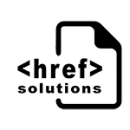
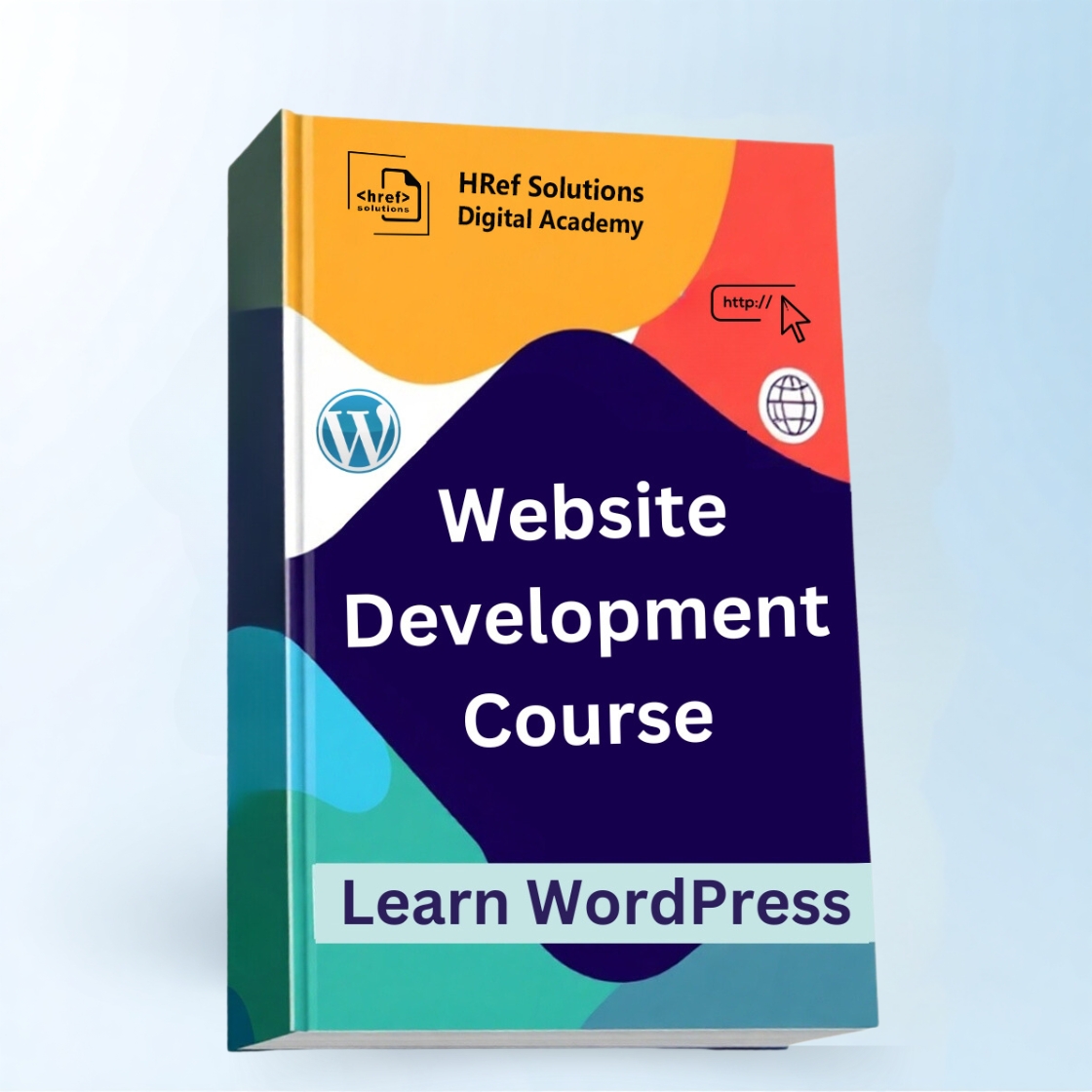
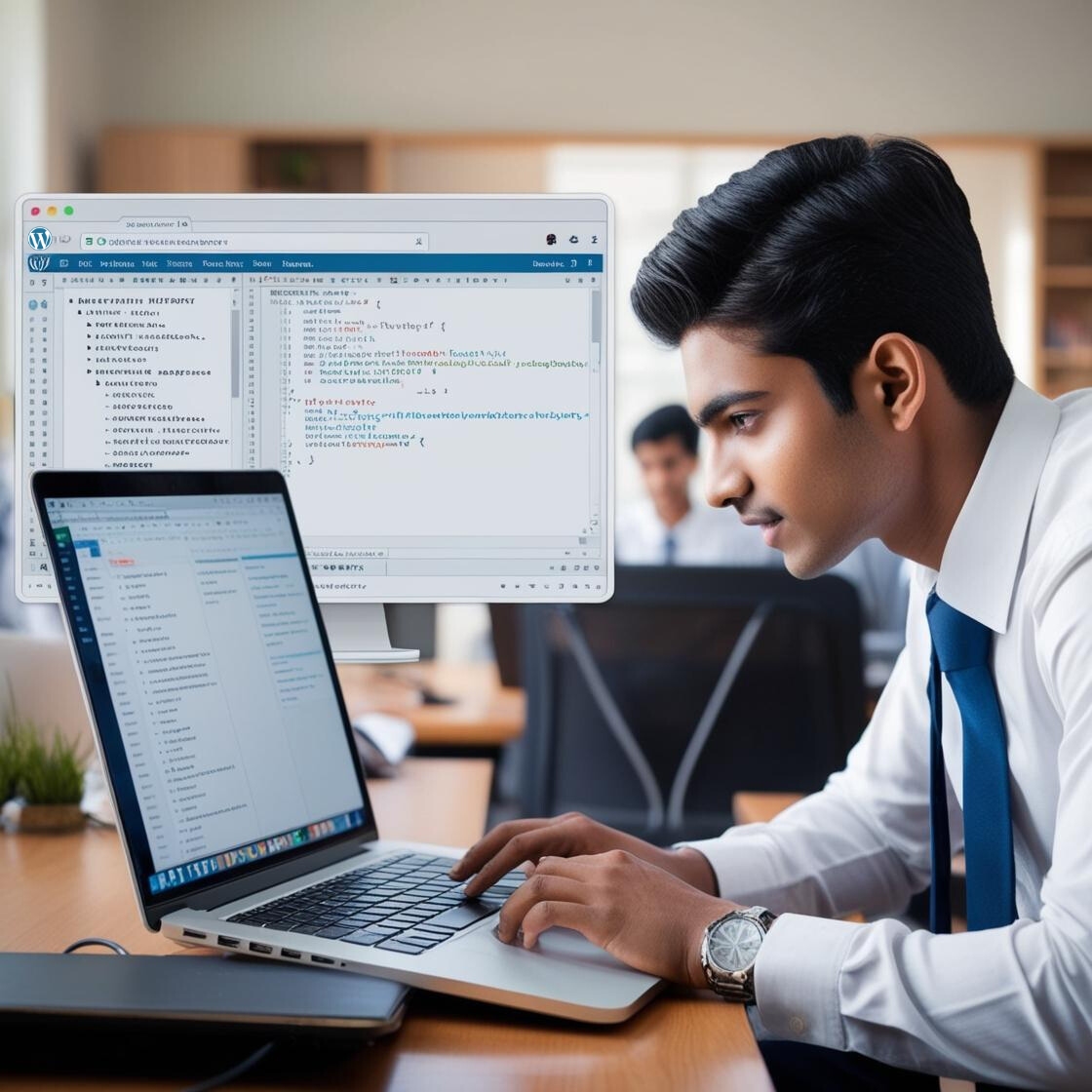
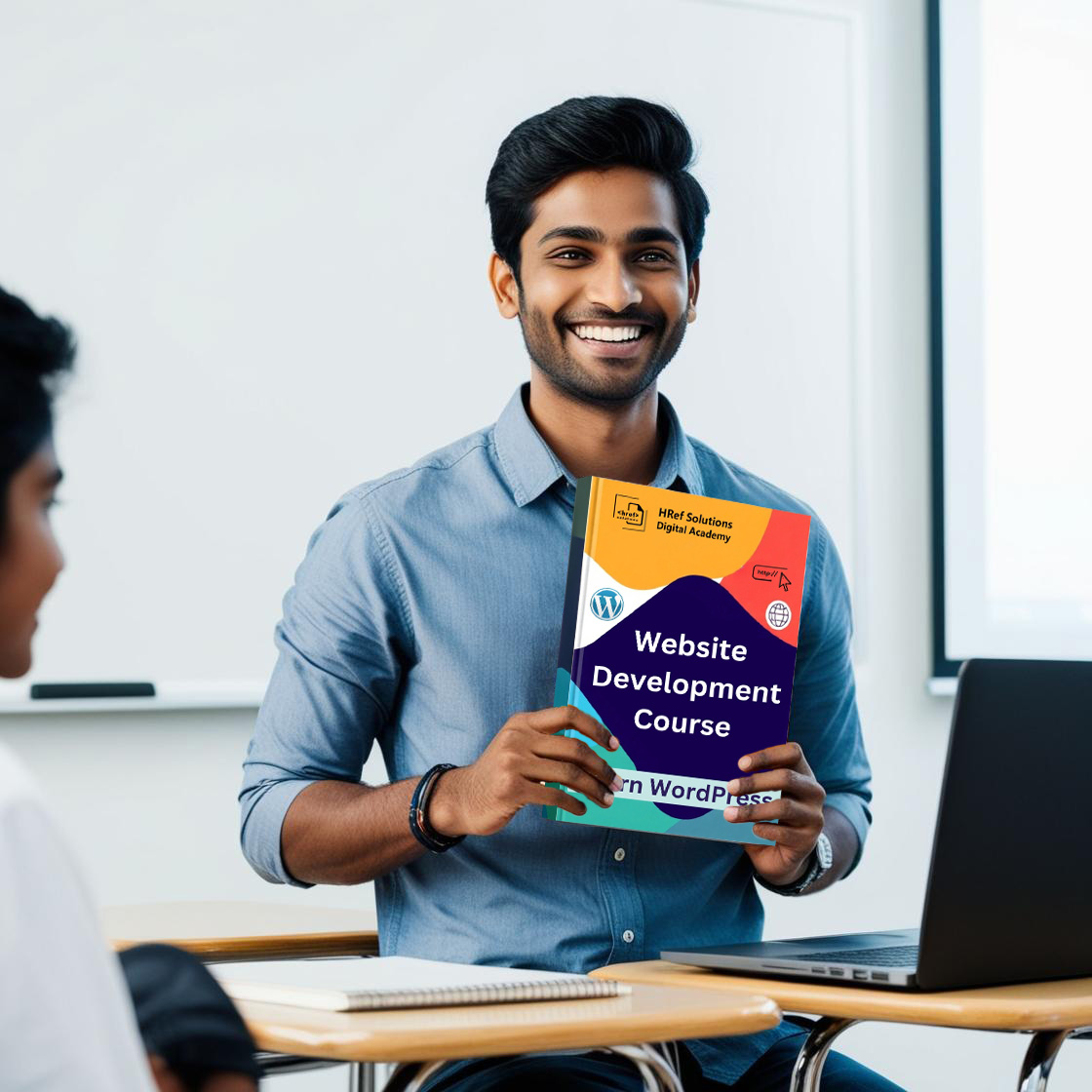
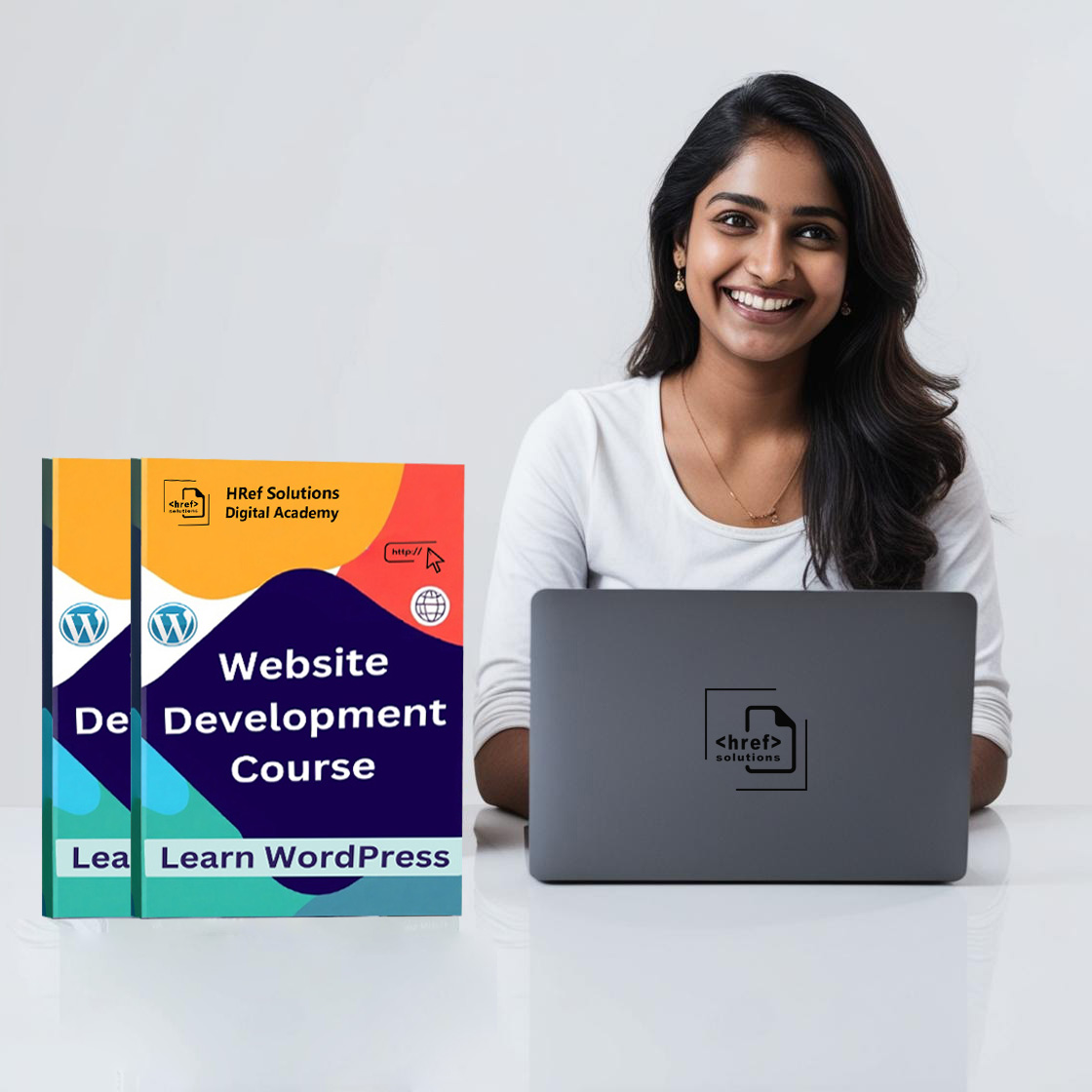
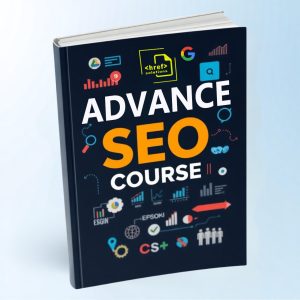
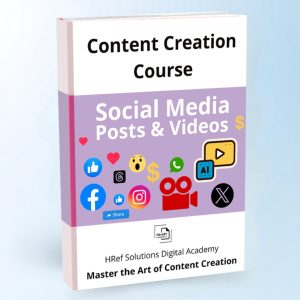
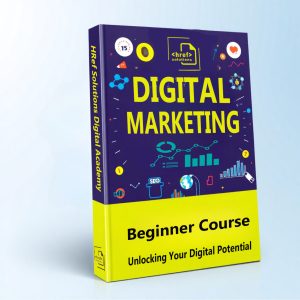
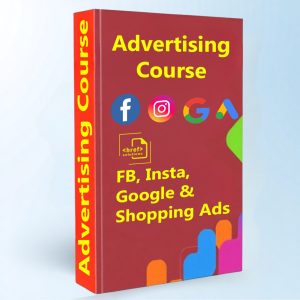
Reviews
There are no reviews yet.